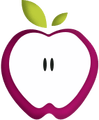Vision: Respect Ourselves, Grow Together, Learn Forever
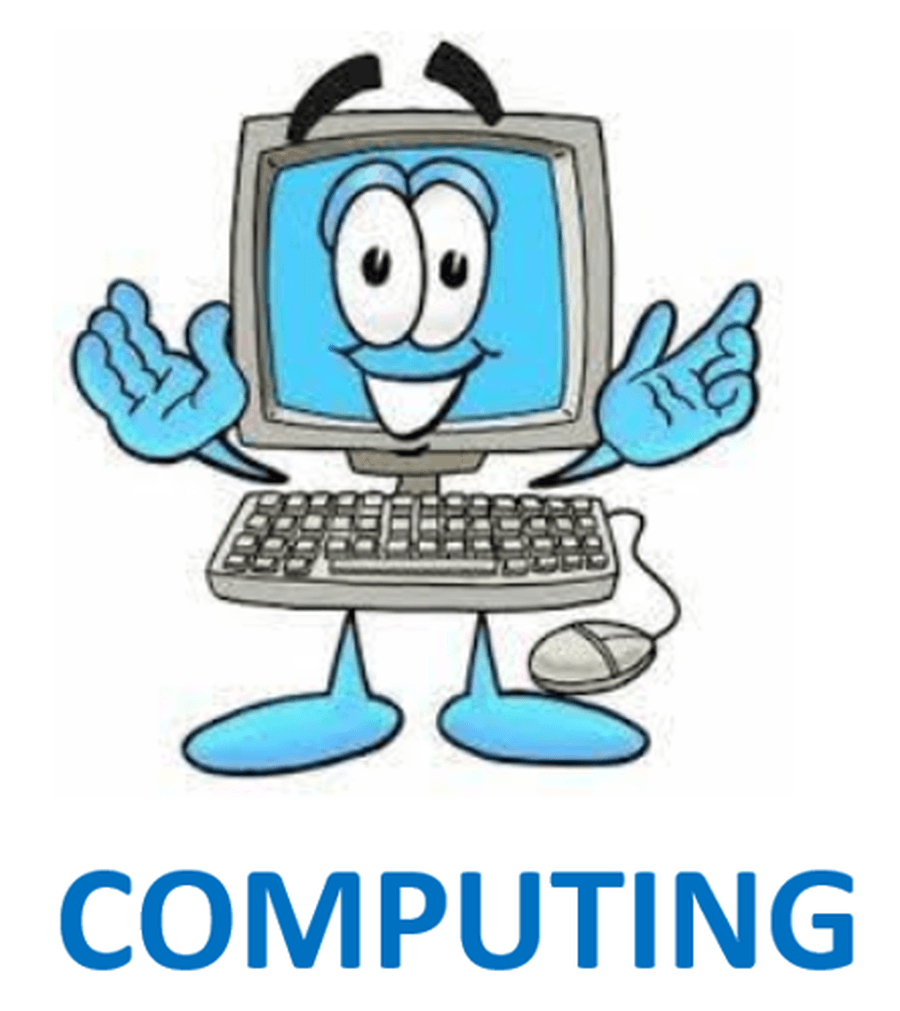
INTENT
At Greenmeadow Primary School, we believe that confidence in Computing prepares all children for whatever technologies they will use, now and in the future, as well as developing deep links with mathematics, science, and design and technology. Technology is all around us in our day to day lives and because of this, we want to inspire, model and educate our pupils on how to use a broad range of technology positively, responsibly and safely. A high-quality, exciting and progressive computing education equips children with first-hand experiences and the curiosity to use computational thinking and creativity flexibly to understand and influence the world. Computing ensures that our children become digitally literate and culturally aware – able to use, and express themselves and develop their ideas through information and communication technology – at a level relevant and suitable for the future workplace and as active participants in a digital world. We understand that in an ever-changing, digital world, e-safety is essential for all and supportive of a positive mental health.
IMPLEMENTATION
At Greenmeadow Primary School, Computing - including online safety, is taught weekly following a progressive scheme of work provided by the NCCE Teach Computing curriculum. From years 1 to 6, children work through six units each year, building on prior knowledge, and covering four key strands: computing systems and networks, data and information, programming and creating media. Our 'Teach Computing' scheme works alongside our PSHE curriculum to ensure progressive coverage of different areas of online safety.
From Foundation stage to Year 6, our children are regularly exposed to a wide range of technology and allowed to consider the real-world contexts and application of these and identify cross-curricular links. In order for the delivery of our computing curriculum to be effective and to support the broad range of lessons completed, we continually maintain our computing resources and ensure that children are accessing these safely, securely and appropriately.
IMPACT
We aim for:
+ Children to understand, and be able to explain, how to stay safe online and how to report any incidents or who to ask help from.
+ Children to use technology safely, responsibly and respectfully.
+ Children to be able to confidently use a range of electronic devices to benefit their lives.
+ Children to be able to save, locate and edit their work on a range of programs.
+ Children to use online search technologies effectively, with an understanding of how results are selected and ranked.
+ Children to show resilience when designing, writing and debugging programs to achieve their goals.
+ Children to recognise the evolving nature of technology and to understand how this will continue with technological development.
Online Safety
For more information, resources and activities for Safer Internet Day, click here.
The link below will take you to a useful online safety website. Thinkuknow aims to empower children and young people aged 5-17 to identify the risks they may face online and know where they can go for support.
Below are powerpoints we shared with the children encouraging them to think about being safe online at all times.
Please find below the Computing Learning Progression